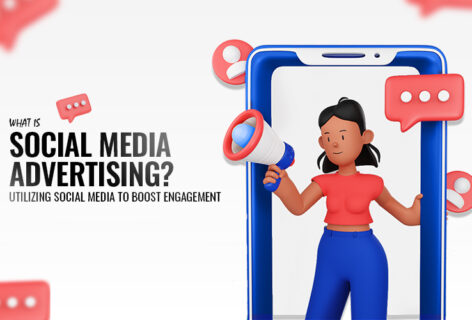Boost Your Profits: 8 Effective Adobe Commerce Management Techniques

It is evident from reports all over the internet that currently, more than 200,000 websites make use of Adobe Commerce for running their stores.
Whenever it comes to e-commerce platforms, Adobe Commerce is known to be a great choice because of its versatility and solid features. This platform is perfectly designed to cater to the unique requirements of online businesses. It can also effectively handle a wide range of needs.
However, suppose you want to leverage the full potential of this outstanding platform. In that case, optimising your e-commerce store’s performance is vital, which is possible whenever you opt for Adobe Commerce store management services.
As an e-commerce business owner, you can promote your store’s growth and generate more revenue by improving its user experience, boosting conversion rates and increasing website visibility. So, optimising your Adobe Commerce store has become an absolute necessity in this fast-paced world of e-commerce.
If you are curious to know what you need to do to improve the performance of your online store, then you are in the right spot! Below, we are going to talk about a few fantastic improvement tips that you should follow for perfectly optimising your Adobe Commerce store:
What are the Best Recommendations that Would Help in Enhancing the Adobe Commerce Performance?
1. Catalog Flat Table
It would help if you refrained from using flat tables for categories and items when it comes to optimising the performance of your Magento or Adobe Commerce store.
It is an outdated feature and can lead to considerable performance degradation. It may even cause indexing concerns which can adversely impact the user experience.
To avert these issues, it is highly recommended that you disable the flat catalogue, primarily through the Adobe Commerce admin in the storefront area. With this, you can considerably enhance the performance of your website. Also, it helps in ensuring that your customers can effortlessly navigate your store.
You can choose Ecommerce store management services if you need related assistance.
Some 3rd party modules and customisations may necessitate the utilisation of flat tables to ensure proper functioning. In these cases, you should thoroughly assess the implications and the potential dangers of employing flat tables before implementing any customisations or extensions.
So, by adopting a meticulous approach to using flat tables and considering their effect on your store’s performance, you can ensure that your store delivers a smooth user experience. Ultimately, it boosts your business revenue.
2. Caching of Adobe Commerce GraphQL
If you are focusing on boosting the performance of your Adobe Commerce store, you should essentially get a good understanding of how caching works in Adobe Commerce Fastly. Fastly is known for caching requests made by the AEM publisher or user’s browser to GraphQL of Adobe Commerce.
These requests typically encompass non-personal data that is not expected to change frequently. These particularly incorporate products, category lists and categories.
However, queries change frequently and contain personal data like cart, and customer payment token inquiries are not cached explicitly. It’s because caching these types of queries can cause endangering of your personal data and even compromise your website’s functionality.
Note that one can make multiple inquiries in a single GraphQL call. Due to this reason, you need to be mindful of this at the time of merging various queries. If a particular query is specified that Adobe Commerce cannot cache along with many other non-cacheable queries, the cache will be skipped for every query in the request.
For accidental evading bypassing of potentially cacheable queries, you must keep this in mind and structure GraphQL calls accordingly.
To manage Shopify store most effectively, choosing a professional service provider with a lot of expertise in this domain is recommended.
3. Geographically Locating Adobe Commerce Infrastructure and AEM
While developing pages, hosting both infrastructures within the same Azure or AWS Region is imperative. Ensuring this will help minimise latency between Adobe Commerce GraphQL and AEM publishers.
As a result, the time it takes to load your website reduces, which helps considerably boost the overall user experience. Along with that, it is also crucial to make sure that both clouds are geographically located close to the majority of your customer base.
It facilitates the processing of the client-side GraphQL from a location close to your clients. So, it further reduces latency and helps considerably boost website performance.
4. Disabling Unused Modules
There are high chances for many of the modules to go unused and become redundant when using Adobe Commerce headless. In this case, the delivery of the queries occurs through GraphQL endpoint. Also, no front-end shop pages are straightforwardly delivered from Adobe Commerce.
To effectively reduce the complexity of your Adobe Commerce codebase and boost performance, it is suggested to eradicate needless modules. As the implementation of Adobe Commerce is unique for every customer, there is no recommended list of modules to disable.
You can make use of Composer to disable Adobe Commerce modules. Now, the specific module to disable will be based on the particular requirements of your website. You can contact reliable Magento product store management services to learn more about this.
5. Redis and MySQL Connection Activation
Redis Slave and MySQL connections are not enabled in Adobe Commerce on the cloud by default. It is because this configuration is only well-suited to customers who are expecting heavy traffic to the website.
By enabling slave connections, you could dispense the load on the Redis or MySQL database, typically across multiple nodes. It can considerably boost performance in the case of high-traffic scenarios.
However, it is essential to note that enabling slave connections can also boost the cross-Availability Zones or AZ delay. It can adversely impact the Adobe Commerce performance on a cloud instance that typically gets regular demand levels.
Slave connections enablement may significantly cause a slowing down of the performance by 10 to 15 per cent in cases with a normal load. But, with high traffic, it can boost performance by 10 to 15 per cent in clusters.
You should again load-test your environment with estimated traffic levels to find out whether enabling slave connections would be helpful for the performance of your website under pressure. The decision for enabling slave connections should be made depending on your website’s requirements.
It also depends on the anticipated traffic levels, as enabling slave connections may not be helpful or necessary for all Adobe Commerce implementations.
6. Adobe Commerce Fastly Image Optimisation
You can reap the benefits of Fastly Image Optimiser by enabling Fastly origin shielding. It helps offload product catalogue image transformation, especially from the Adobe Commerce origin to Fastly which is a resource-intensive task.
It can considerably enhance end-user response times for page load times. It’s because, in this case, the transformation of the images is done at the edge location. It minimises the number of requests made back to the Adobe Commerce origin, which helps reduce latency.
First, you need to activate the origin shield, and after that, choose “enable deep image optimisation” in the Fastly setup present within the Magento admin panel. Doing this will facilitate Fastly Image optimisation.
This service can be beneficial for Adobe Commerce SEO optimisation as it can enhance your site’s load times and overall user experience.
7. Adobe Commerce Fastly Origin Shielding
Fastly origin shielding is one of the most integral features that can considerably enhance the performance of your Magento store. This particular feature is disabled by default. But, deciding to activate this feature is incredibly beneficial for you. Not only does it help reduce traffic to the Adobe Commerce origin, but it also boosts the overall customer experience.
Upon receiving a specific request, a POP, point of presence, or Fastly edge location will thoroughly scan and offer cached material. If caching of the content is not done, it will typically move on to the Shield POP to check if caching of the content is done there. The caching of the content is done in case it has been previously requested from another global POP.
The content will be directed exclusively to the origin server if not stored in the Shield POP cache. You can evaluate the Fastly configuration backend settings typically from your Adobe Commerce admin account for enabling Fastly origin shielding.
Also, while choosing a shield location, you should select one close to your Adobe Commerce origin data centre. As a result, it ensures optimal performance.
So, with the Fastly Origin shielding implementation, you could considerably boost the reliability and speed of your e-commerce store. It tends to offer an impeccable and smooth user experience to your customers.
8. Moving to Adobe Commerce on a Cloud-Scaled or Split Architecture
It becomes crucial for you to consider a transition to a split or scaled architecture. It applies if you observe that your Adobe Commerce website is consistently maxing out CPU and other system resources, even after the implementation of all the above tips. By ensuring this, you could attain better scalability and performance effectively.
The basic Pro architecture consists of three nodes. Each of the ones comes with its own tech stack. But, the minimum number of nodes increases to six in case of a split-tier design. Three of these are meant for web traffic processing (NGINX and PHPfpm), whereas the others are for Redis, MariaDB, ElasticSearch and other core services.
You are expected to get more scaling options with a split-tier architecture. For example, you can vertically scale the core nodes containing databases, whereas you can vertically and horizontally scale the web nodes.
It offers you a lot of flexibility so that you can expand the infrastructure on demand for set periods of high-load activity and nodes where there is a need for additional resources.
However, before you switch to a split-tier design, you must examine your infrastructure and carry out load tests meticulously. It ensures that it is the right decision. Additionally, adequate planning and execution help prevent any prospective issues arising during migration.
Final Thoughts
So, the ones mentioned above are some of the most effective Adobe commerce management techniques you need to follow to ensure the success of your business.
If you are having a tough time implementing any of the discussed tips or looking for someone to manage Shopify store, all you need is to opt for professional Adobe Commerce Store Management services. They will offer you the best assistance and, at the same time, help you to achieve your business objectives.