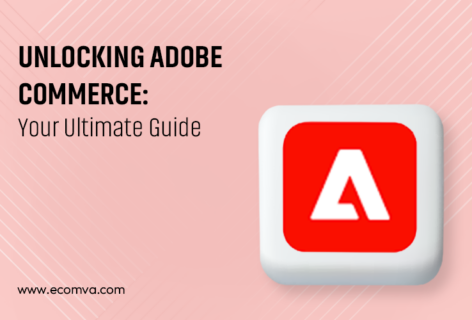Detailed Guide To Build Your Magento Product Store Now!

What is the secret behind running a successful eCommerce store? Relying on the top platforms for growth?
Even with 5000 downloads of Magento per day, how many of them make it to the top ranks of search engines? During Magento Store Management, the main strategy to grow your business is to build an effective product store that leaves an impression on the customers and search engines.
The struggle to make the right decision every time is real, but it is also inevitable. We will be disclosing a step-by-step guide for creating a Magento product store hassle-free.
What Are The Different Product Types In The Magento Store?
1. Simple Products
This is the most used product type in online stores. It is used for products sold as a single item without any variations. Also, it has a unique Store Keeping Unit code for each product.
2. Configurable Products
This will include multiple simple products available in variable colors and sizes. Every product has a separate SKU to make it manageable.
3. Grouped Products
It is a collection of simple and virtual products with similar characteristics or relevant to each other.
4. Virtual Products
It is a membership, service, subscription, or warranty that does not require delivery.
5. Bundle Products
The products are customized and include simple or virtual products as per business requirements.
6. Downloadable Products
These can be anything that users can download, like a file, video, software, or more. They will download the item to use it.
How To Create Simple Products In Magento 2?
This is the most basic product for an eCommerce store and has no variations. With the help of Magento store management, you can also convert this into a configurable, group, or bundle product per your requirements.
The procedure that you must follow:
- Redirect to Catalog > Products
- From the Add Product drop-down, select the Simple Product
- Enable or Disable the simple product
- Select the Attribute Set you are planning to have in your store.
- Decide the product name and SKU
- Set the price:
- There is a Special Price option that will be visible under some conditions
- Choose the dates that will be applicable
- Set the price of the product that you have bought in the Cost
- Set the quantity and price for a certain group of certain website
- Decide the manufacturer’s retail price
- Select the position to Display Actual Price
- Set the Tax Class
- Define the amount and stock status
- Mention the product weight
- Decide product visibility
- Select the Category of the product or create a new category
- Set the Products as New from To Date. (This will mark the product as New or add it in the New Category till the take mentioned)
- Select the Country of the Manufacturer
- Add Short and Long descriptions for the products
- Build Configurations or variations of the products if required
- Insert images and videos
- Add the simple product URL key and Meta Information (150-160 characters)
- In the section Related, Up-Sell, and Cross-Sell, add the products that are relevant and match the customer’s intents
- Set the Customizable Options to allow the customers to choose the product variations as per their requirement
- Enable the Websites option to display the simple product.
- Easily configure the Design and Schedule Design Updates as per the requirement
- Enable or Disable the Gift Message
How To Build A Website In A Magento Store?
Following the right procedure when building an eCommerce store is important. Many business owners opt for virtual assistant services USA to handle requirements and meet their targets. Let us share with you an effective strategy for building an eCommerce store with Magento:
1. Select a Web Host and Domain Name
Magento store development starts with deciding on the host. It is important to focus on the domain name as it plays a crucial role in SEO rankings and brand reputation. The vital segments of the domain name are:
- A protocol that starts with HTTP or HTTPS
- It is important to reflect your business name or identity
- Decide if the domain is country-specific or global as per the hosting provider
- Some samples can be used to represent your brand
- Avoid using hyphens and numbers, as it will be difficult for the users to remember
Magento has several server requirements which should be managed before dealing with any hosting provider.
2. Start the installation process
Reach the Magento product page and add all the necessary files to begin the setup. The platform will take you through an installation process:
- Adding database
- Website configuration
- Customization
- Installing Magento
There are chances that you might want to hire virtual assistant USA as, at some points, you will need some programming knowledge to set up the store perfectly.
3. Optimize the store design
When it comes to online business, everyone is expecting something unique and engaging. Magento Marketplace has a wide collection of themes that are highly compatible, SEO-friendly, customer-centric, and support multiple languages.
Select the right one, get its access key, and add it to the Extension manager of your store. Any extension or theme purchased will be displayed in the Extension Manager. Admin can install them with just a single click from the Extension Manager.
The process to activate and use a new design is as follows:
- Admin Panel > Content > Configuration > Edit > Choose the theme from the drop-down menu > Save
This will apply the theme to your store, and you can customize it from the admin panel.
4. Manage the functionalities
Once you work on the core functionalities, it is time to add some extra functions to optimize the store’s performance. There is a huge collection of extensions, but you must integrate the best ones to improve customer experience. Some useful things to consider are:
- Secure Platform: There are many extensions and plugins that ensure your platform’s safety. Customers share sensitive information, and it becomes your responsibility to secure it.
- Monitor Performance: The store has a great collection to track your store’s progress. This will help to collect customer data and build reports to make the right decisions.
- Marketing: You can choose the extensions that will help to grow the business to a larger scale. Magento provides great solutions to make this process effortless.
- Order Management: Customers will monitor the order management and customize the experience for better engagement.
5. Add the products and services
We have shared with you various products, which you can decide on per your requirements and targets. The simple procedure:
- Products > Catalog > Add Product
Then select the type of product from the drop-down menu. Once selected, add the information we have shared above.
6. Update the settings
After you have added the product information, work on the functional appearance. During the process of Adobe commerce Store Management, there are certain things you need to focus on, which are:
- Focus on the payment methods
- Add an SSL certificate to secure the website
- Update the business location and set the contact us form
- Decide the pricing and tax rules
- Work on content for the blog, social media, or newsletter
7. Check the store and deploy
This is the most vital segment of your website. Before this, test the website performance and optimize it accordingly. You might be able to spot code vulnerabilities or issues that affect websites. Ensure resolve all the conflicts on the Magento store before deployment.
Being a stand-alone platform with advanced Magento product Store Management features, it reduces stress and time consumption.
How To Kick-start Your Magento Store?
Just-In-Time
This means the product will be stocked or delivered only after the customer orders it. This will manage the inventory volume and increases space in the warehouse.
ABC Analysis
The products in your store should be classified into different categories depending on their factors. This will be:
- A: High value but low in quantity
- B: Moderate value and quantity
- C: Low value but high quantity
This will increase the accuracy of your store and provide better inventory management.
Multiple Payment Methods
It is important to provide a simple checkout process to the users to reduce the cart abandonment rate. Also, make sure to integrate payment gateways that are easy, fast, and secure to use.
Provide Recommendations
The best techniques to increase returns on your business are upselling and cross-selling. Product recommendations will give customers great options they might be interested in purchasing. Various extensions will monitor your store and customer actions to provide a relevant solution.
SEO-friendly
Most of the traffic on an eCommerce store is retained by the top-ranking platforms. Most of the Magento themes are SEO-friendly and mobile responsive, reducing your optimization efforts. Also, integrate robust SEO features to ensure better engagement from the search engines and gain visibility.
Summing it up!
We have shared some insightful tips and procedures to boost the performance of your product pages during Magento Store Management. Running an online store comes with great responsibilities but choosing the right support makes a huge difference.
Magento provides great features and functionalities, but the trick is to integrate the best ones to retain your brand value. Connect with the experts to organize and update your store as per the latest trends and demands. Their expertise might bring the best solution and bring higher returns efficiently for the business.