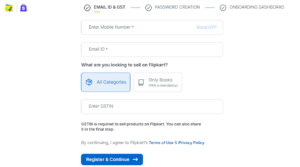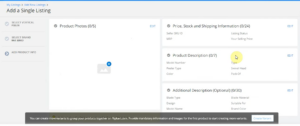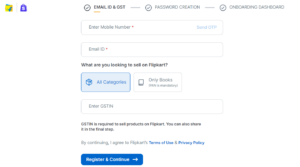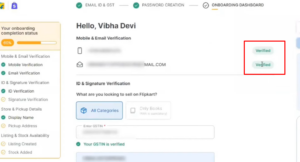How to Create a Seller Account on Flipkart
As a seller on Flipkart, you have the chance to expand your consumer base and access new revenue streams for your company. But becoming a seller account on Flipkart involves more than just posting a few product details and waiting for a few sales to start coming in.
Why sell on Flipkart?
Here are some of the many reasons why you should consider selling your products on Flipkart:
Large customer base
Flipkart boasts a vast customer base. It provides sellers with access to millions of potential buyers. Selling on Flipkart allows you to tap into this extensive network and reach a diverse audience across India.
Established brand reputation
As one of India’s leading e-commerce platforms, Flipkart has built a robust reputation for quality, reliability, and convenience among consumers. Associating your brand with Flipkart can enhance your credibility and trustworthiness in the eyes of customers.
High traffic and visibility
Flipkart attracts significant traffic to its platform, with millions of users browsing and shopping daily. With more than 400 million registered users as of 2023, Flipkart is one of the biggest e-commerce sites in India. By listing products on Flipkart, you can benefit from the platform’s high visibility and improve the discoverability of your products.
User-friendly interface
Flipkart offers a user-friendly interface for sellers and buyers, making navigating and conducting transactions easy. Sellers can manage their stores, add products, and track sales seamlessly through Flipkart’s intuitive dashboard.
Marketing and promotion opportunities
Flipkart provides sellers with various marketing and promotion tools to boost product visibility and sales. From sponsored listings to promotional campaigns, sellers can leverage Flipkart’s advertising options to reach targeted audiences and drive traffic to their products.
Secure payment and shipping options
Flipkart ensures secure payment processing and offers reliable shipping options, giving customers peace of mind when making purchases. As a seller, you can take advantage of Flipkart’s trusted payment and shipping infrastructure to streamline transactions and enhance customer satisfaction.
Customer trust and loyalty
Many consumers trust Flipkart as their preferred online shopping destination thanks to its commitment to authenticity, quality, and customer service. Selling on Flipkart allows you to leverage this trust and build long-term relationships with loyal customers.
Competitive advantage
Being present on Flipkart gives sellers a competitive edge in the Indian e-commerce market. You can increase your visibility and attract more consumers by showcasing your products alongside other reputable brands and sellers.
Follow the following steps to create a seller account on Flipkart:
- Go to the Flipkart website (https://www.flipkart.com/) and click on the “Sell on Flipkart” button at the top of the page.
- Click on the “Get Started” button and follow the prompts to create a new seller account, including entering your personal and business information and agreeing to the terms and conditions.
- Once your account is set up, you can start adding products to your store by clicking on the “Add a Product” button in your seller dashboard.
- Enter the product’s details, including the title, description, price, and any relevant information, such as product images and categories.
- Click on the “Save” button to add the product to your store.
Before you can start selling on Flipkart, you must complete the registration process and provide additional information about your business, such as your name, address, and tax information. You will also need to set up your payment and shipping options.
How to register your business on Flipkart?
- Visit the Flipkart Seller Portal: Go to the Flipkart Seller Portal website (https://seller.flipkart.com/) to begin the registration process.
- Click on “Register”: Look for the “Register” or “Sign Up” button on the homepage and click on it to initiate the registration process.
- Provide Business Details: Fill out the required information about your business, including your business name, address, contact information, and tax registration details. Ensure that all the information you provide is accurate and up-to-date.
- Agree to Terms and Conditions: Review Flipkart’s terms and conditions for sellers and agree to abide by them. This may include agreeing to Flipkart’s policies regarding product listing, pricing, shipping, and customer service.
- Verify Your Account: Follow Flipkart’s instructions to verify your account. For example, verifying your email address or providing additional documentation to confirm your identity and business legitimacy.
How to set up payment and shipping options on Flipkart?
- Access Seller Dashboard: Log in to your Flipkart Seller account and go to the Seller dashboard.
- Navigate to Payment and Shipping Settings: Locate the “Payment” and “Shipping” settings sections within your seller dashboard.
- Set Up Payment Gateway: In the “Payment” settings, choose your preferred payment gateway from the available options. Flipkart offers multiple payment gateway integrations, including popular choices like Razorpay, Paytm, and Cashfree. Follow the prompts to set up your chosen payment gateway by providing the necessary information and credentials.
- Configure Payment Settings: Configure your payment settings according to your business preferences. Specify parameters such as payment processing fees, refund policies, and payout schedules.
- Select Shipping Methods: In the “Shipping” settings, select your preferred shipping methods for fulfilling orders. Flipkart offers various shipping options, including self-ship, Flipkart Fulfillment, and third-party logistics providers.
- Configure Shipping Settings: Configure your shipping settings based on your chosen shipping methods. Specify parameters such as shipping rates, delivery timelines, and packaging requirements.
- Set Shipping Charges: Determine how you will handle shipping charges for your products. Decide whether you will offer free shipping, charge a flat rate, or calculate shipping costs based on factors such as weight, dimensions, and delivery location.
Tips for success as a Flipkart seller
Optimize product listings
Create detailed and attractive product listings with clear descriptions, high-quality images, and accurate pricing. Highlight USPs and use relevant keywords to improve visibility.
Set competitive price
Price your products competitively to attract customers and stand out from competitors. Regularly monitor market trends and adjust prices accordingly to remain competitive.
Offer discounts and promotions
Run promotions, discounts, and special offers to incentivize purchases and attract more customers. Utilize Flipkart’s promotional tools to create compelling offers and drive sales.
Provide excellent customer service
Prioritize customer satisfaction by offering prompt responses to inquiries, resolving issues quickly, and providing hassle-free returns and refunds. Positive reviews and ratings can significantly impact your reputation and sales.
Maintain high product quality
Make sure that your products comply with the quality standards and are delivered to customers in excellent condition. Address any product defects or quality issues promptly to maintain customer trust and loyalty.
Fulfill orders promptly
Process orders efficiently and ship products in a timely manner to meet customer expectations. Utilize Flipkart’s fulfillment services or partner with reliable shipping providers to ensure smooth order fulfillment.
Stay updated with policies and guidelines
Review Flipkart’s seller policies, guidelines, and updates regularly to stay up-to-date about any changes or requirements. Compliance with Flipkart’s policies is essential for maintaining a positive seller rating and avoiding penalties.
Seek customer feedback
Encourage customers to leave feedback and reviews after purchase. Use feedback to identify areas for improvement and address issues raised by customers proactively.
Utilize marketing tools
Take advantage of Flipkart’s marketing tools, such as sponsored listings, advertising campaigns, and banner ads, to increase product visibility and reach more audience. Experiment with various marketing strategies to find what works best for your products.
Selling on Flipkart can be a fantastic way to reach a large audience and generate good revenue for your business; follow the tips at eComVA Wiki to start selling online.
Virtual Assistant Service
Get in touch