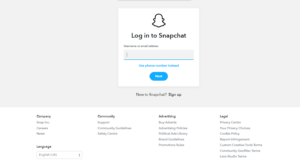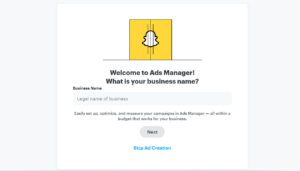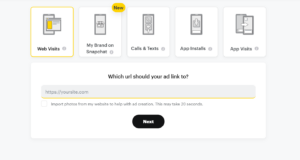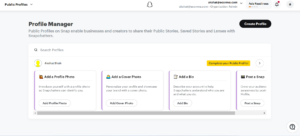How to create ads account on snapchat
Snapchat has gained immense popularity as a social media platform, especially among younger audiences. It offers a unique opportunity for businesses to reach and engage their target audience through advertising. To start advertising on Snapchat, you need to create an ads account, which will allow you to access the platform’s advertising tools and features and create Snapchat ad campaigns. In this guide, we will walk you through the process of creating an ads account on Snapchat, enabling you to launch successful advertising campaigns on this dynamic platform.
What are Snapchat ads?
Users view full-screen, non-intrusive Snapchat advertising in between organic content.
Snapchat ads can be either visual or audio-based. They must comply with the minimum resolution of 1080 pixels by 1920 pixels and a 9:16 aspect ratio. They can last anywhere from three seconds to three minutes. This does not apply to Lens AR or Filters advertisements, which are sponsored components that users include in their own content.
How do Snapchat ads work?
You, the advertiser, can configure the ‘swipe up’ to direct users to a website, play a longer video, read an article, or download an app. Instagram Stories ads are the closest comparison to this.
Snapchat offers a self-serve advertising platform, much like Facebook advertisements. With the Snapchat Ads Manager, anybody can make advertisements, start campaigns, track results, and improve campaigns. Ads can be started for as low as $5 per day.
To create an ad account on Snapchat, follow these steps:
1. Head to Snapchat Ads Manager
Open a web browser and visit Snapchat Ads Manager. This is the official website for managing your Snapchat Ads campaigns.
2. Log In or Sign Up
You can use similar login details to access Ads Manager if you already have a Snapchat account. If you’re new to Snapchat entirely, you’ll need to create a new account first.
3. Welcome Screen
Once logged in, you’ll see a welcome screen on Snapchat Ads Manager. Navigate and click on the “Create a new ad account” button to get started.
4. Advertiser Details
Here, you’ll be asked to choose whether you’re an advertiser creating ads for yourself or an agency managing ads on behalf of a client. Select the option that applies to you.
5. Account Details
Now, it’s time to fill in some information about your ad account. This includes giving it a name (something you’ll recognize), choosing your business location, and selecting the currency you’ll use for billing.
6. Billing Center
Snapchat Ads require a payment method to run campaigns. You’ll either have the option to link an existing billing center associated with your Snapchat account or create a new one specifically for your ad campaigns.
7. Public Profile
To run ads, you’ll need a public profile on Snapchat. This profile showcases your brand and appears when users swipe up on your ads. You can do so during this step if you haven’t created one yet. But don’t worry; you can also connect to an existing public profile if you have one.
8. Review and Create
Once you’ve filled out all the details, take a quick look to make sure everything is correct. If so, click on the “Create Account” button and voila! Your Snapchat Ads account is ready to use.
How much do Snapchat ads cost?
There is no one-size-fits-all cost for Snapchat ads because it depends on a number of different factors. You can get help from a Snapchat ads agency to find out what your competitors are paying and what budget you should set.
Nevertheless, the following is a summary of various factors that probably affect the price:
Bidding System
Snapchat Ads operate on an auction system. Advertisers compete for ad space, and the cost per impression (CPI) or cost per action (CPA) depends on factors like competition and campaign goals. More competitive industries or highly targeted audiences might see higher costs.
Ad Format
The type of ad you choose (video snaps, photo stories, or sponsored filters) might influence the cost. More elaborate formats, like video ads could potentially cost more than static images.
Campaign Goals
Are you aiming for a large number of impressions (brand awareness) or a smaller group of highly engaged users (website clicks or app downloads)? The cost might be higher for campaigns focused on specific actions than general awareness campaigns.
Targeting Options
The tighter your targeting gets (specific demographics, interests), the more likely you are to reach a smaller, more relevant audience. This might nudge Snapchat’s ads cost upwards compared to broader targeting.
Daily/Campaign Budget
The amount you’re willing to spend per day or for the entire campaign can also influence the cost. Spreading a smaller budget over a longer duration might result in a lower cost per impression compared to spending a larger amount in a shorter time frame.
By following these steps, you can create an ads account on Snapchat and start running different types of Snapchat ad campaigns on the platform. Snapchat can help you pick up your target audience because it has a wide reach and a wide range of populations worldwide using the app.
Keep reading wiki pages for more information like this!
Virtual Assistant Service
Get in touch