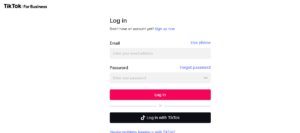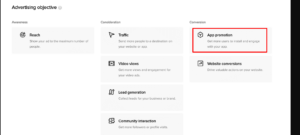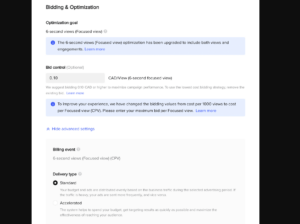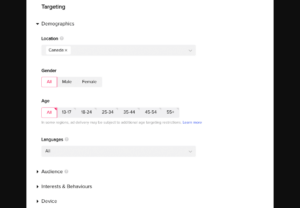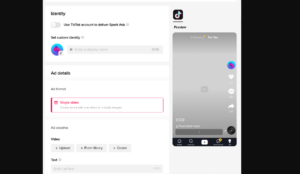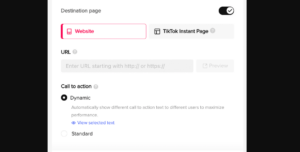How to create App Installs campaign on Tiktok
TikTok has become a powerhouse for engagement, boasting a massive user base and fostering a unique blend of entertainment and discovery. For businesses with mobile apps, this presents a golden opportunity to reach a highly targeted audience and drive downloads. This wiki dives deep into creating an effective App Installs Campaign on TikTok, equipping you with the knowledge to launch successful campaigns that get your app in front of the right people.
Understanding Campaign Types on TikTok Ads Manager
Before delving into an App Install Campaign specifically, let’s explore the different types of campaigns on TikTok available on TikTok Ads Manager. This understanding will help you tailor your campaign to your specific goals.
- Awareness Campaigns: Designed to introduce your brand and app to a broad audience on TikTok. This is ideal if you’re new to the platform or want to build general brand recognition.
- Reach Campaigns: Focuses on maximizing the number of unique users who see your ad. This is useful for spreading brand awareness or promoting a new feature within your app.
- Traffic Campaigns: Aim to drive users to a specific landing page on your website or app. This can be used to capture leads or direct users to a particular product or service within your app.
- Conversion Campaigns: Here’s where the App Install Campaign comes in. This objective prioritizes getting users to download and install your app directly from the App Store or Google Play.
Setting Up Your App Install Campaign on TikTok Ads Manager
Now that you understand the different campaign types, let’s get started with creating your App Install Campaign on TikTok Ads Manager:
1: Access TikTok Ads Manager
- Head over to https://ads.tiktok.com/i18n/register and log in using your TikTok Ads Manager account. If you don’t have one yet, you’ll need to create a free account.
2: Create a New Campaign
- Once logged in, click the “Create” button to initiate a new campaign.
3: Choose Campaign Objective
- Select “App Promotion” as your App Install Campaign objective. Within this option, you’ll be presented with two choices: App Installs and App Retargeting.
- App Installs: This is the primary focus of this guide, ideal for driving new app downloads.
- App Retargeting: This option allows you to target users who have already interacted with your app in some way, encouraging them to re-engage or take specific actions within the app.
4: Campaign Settings
- Campaign Name: Assign a clear and descriptive name for your App Install Campaign to easily track and analyze its performance.
5: Budget & Bidding
- Campaign Budget: Determine your total spending limit for the entire App Install Campaign duration.
- Bidding Strategy: Choose how you want to pay for your ad impressions. Here’s a breakdown of the two main options:
- Cost Per Thousand Impressions (CPM): You pay a set amount for every 1,000 times your ad is shown.
- Cost Per Click (CPC): You pay only when someone clicks on your ad.
Choosing the right bidding strategy depends on your App Install Campaign goals. If your primary focus is maximizing app installs at the lowest cost per download, CPC might be a good option. However, if you want to prioritize brand awareness initially, CPM could be suitable.
6: Campaign Schedule
- Campaign Duration: Set the start and end dates for your App Install Campaign.
- Ad Scheduling: Determine specific times or days you want your ads to run. This allows you to tailor ad delivery based on your target audience’s activity patterns.
7: Targeting Your Audience
This is a crucial step in ensuring your TikTok App Installs Campaign reaches the right people. Here are the key options to consider:
- Demographics: Target users according to their age, gender, location, and language.
- Interests: Refine your audience by their interests, hobbies, and online behaviors.
- Behaviors: Target users based on their device usage and purchase behaviors.
- Custom Audiences: Upload existing customer lists or website visitors to retarget them with your app install campaign.
- Lookalike Audiences: Leverage TikTok’s algorithm to reach new users similar to your existing customers or high-value app users.
By strategically combining these targeting options, you can create a highly targeted audience most likely to be interested in downloading your app. This step is important whether it is Awareness Campaigns, Reach Campaigns, Traffic Campaigns, or Conversion Campaigns.
8: Ad Creatives
This is where you capture attention and convince users to download your app. Here are the types of ad formats available on TikTok Ads Manager:
- In-Feed Ads: Short video ads that appear organically within users’ “For You” feeds, seamlessly blending into their content discovery experience. In-feed ads are highly engaging and can be up to 60 seconds long, allowing you to showcase your app’s features and benefits in a creative and captivating way.
- Spark Ads: Leverage user-generated content (UGC) by featuring organic TikTok videos that resonate with your target audience. This approach can leverage the power of social proof and user trust.
- TopView Ads: Gain exclusive placement at the very top of users’ feeds, ensuring maximum visibility for your app install campaign.
- Branded Hashtag Challenges: Encourage user participation and brand awareness by launching a branded hashtag challenge. This can be a fun and interactive way to get users to create content around your app.
9: Optimizing Your Ad Creatives
Here are some key tips to create compelling ad creatives that drive app installs:
- Focus on the Benefits: Highlight how your app solves a user’s problem or fulfills a need.
- Keep it Short & Sweet: People scroll quickly on TikTok, so capture attention within the first few seconds.
- High-Quality Visuals: Use clear, engaging visuals that showcase your app in action.
- Strong Call to Action: Tell users exactly what you want them to do, whether “Download Now” or “Install Today.”
- Test Different Variations: Experiment with different ad creatives and messaging to see what resonates best with your audience.
10: Landing Page Optimization
Once users click on your ad, ensure your app’s landing page is optimized for conversions. Here are some best practices:
- Clear Value Proposition: Reiterate the benefits of your app within the first few seconds.
- Seamless Download Process: Make it easy for users to download the app from the App Store or Google Play.
- Fast Loading Speed: Ensure your landing page loads quickly to avoid frustrating potential users.
- Mobile-Friendly Design: Optimize your landing page for a flawless mobile experience.
Step 11: Campaign Tracking & Optimization
Monitor your campaign’s performance closely using the insights and analytics provided by TikTok Ads Manager. You can track various metrics such as impressions, clicks, app installs, and cost per install (CPI). By analyzing this data, you can:
- Identify successful ad creatives: Optimize your campaign by focusing on the ad formats and messaging that generate the most app installs.
- Refine your targeting: Adjust your audience targeting based on which demographics or interests are converting best.
- Optimize your budget: Allocate more budget to high-performing ad groups and adjust bids for optimal efficiency.
Bonus Tip: Partner with TikTok Influencers
Collaborate with relevant TikTok creators to showcase your app in an authentic and engaging way. Partnering with influencers can leverage their established audience and foster trust with potential users, potentially leading to a surge in app downloads.
By following these steps and continuously optimizing tiktok campaign, you can effectively leverage TikTok Ads Manager to reach a highly targeted audience and achieve significant growth in app downloads. With the right approach, TikTok can be a powerful tool to propel your app’s success.
Virtual Assistant Service
Get in touch