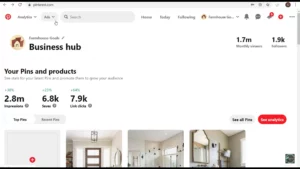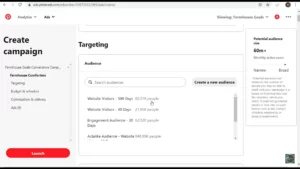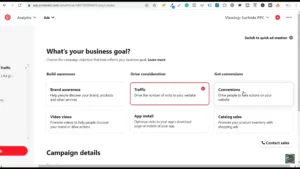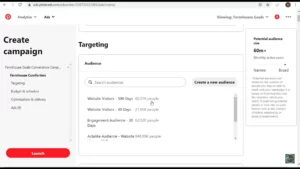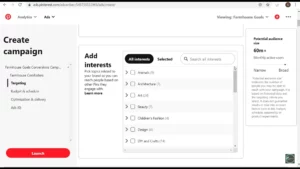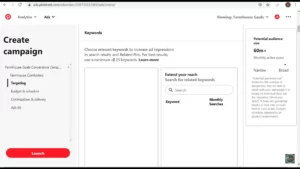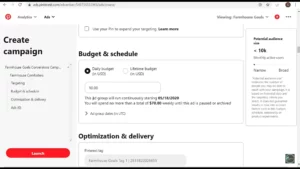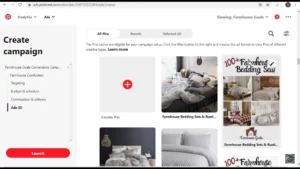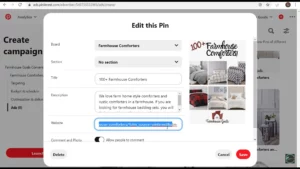How to Create Conversion Campaigns on Pinterest
Pinterest is a treasure trove of inspiration, but for businesses, it can also be a powerful tool to drive sales and conversions. Conversion campaigns on Pinterest allow you to target users who are actively looking to buy and nudge them towards taking a desired action on your website, like making a purchase or signing up for a newsletter.
This guide will walk you through everything you need to know to create and run successful conversion campaigns on Pinterest, even if you’re new to advertising.
Before You Start:
- Pinterest Business Account: You’ll need a free Pinterest Business Account to access advertising features. Creating one is quick and easy.
- Website with Clear Goals: Ensure your website has a clear call to action (CTA) aligned with your conversion goals, whether it’s “Buy Now” or “Sign Up.”
- Conversion Tracking: Download the Pinterest tag on your website. This tiny piece of code tracks user actions like purchases or sign-ups, allowing you to measure the effectiveness of your campaigns.
Step 1: Creating a Pinterest Ads Account
1. Navigate to Pinterest Ads: Log in to your Pinterest Business Account and click on the “Ads” tab in the top menu.
2. Create Conversion campaigns: Click the “Create campaign” button and choose “Manual Campaign” for more control over your targeting and settings.
Step 2: Defining Your Conversion Goal
This is where you tell Pinterest what specific action you want users to take after seeing your ad. Here are the conversion goals available:
- Website Visits: Drive traffic to your website.
- Signups: Encourage users to subscribe to your newsletter or create an account.
- App Installs: Grow number of downloads of your mobile app.
- Engagement: Optimize for actions like comments or saves on your Pins.
Step 3: Targeting the Right Audience
Reaching the right people is crucial for paid promotion success. Pinterest offers various targeting options to help you find your ideal customers:
- Demographics: Target users based on gender, age, household income, and location.
- Interests: Reach people interested in specific topics related to your products or services.
- Keywords: Target users searching for keywords relevant to your offerings.
- Lookalike Audiences: Diversify your reach to people similar to your existing customers or website visitors.
Pro Tip: Start with broad targeting and gradually refine your audience based on campaign performance data.
Step 4: Setting Your Budget and Schedule
- Budget: As this is a paid promotion decide how much you’re willing to spend on your campaign daily or for the entire duration.
- Schedule: Schedule the start and end dates for your campaign.
Step 5: Creating Your Ad Group
An ad group houses your ad creatives and targeting settings for a specific audience segment within your campaign. Here’s what you need to define for your conversion campaigns on Pinterest:
- Ad Group Name: Give your ad group a clear name that reflects the target audience or product category.
- Bidding Strategy: Choose how much you’re willing to pay for clicks or impressions on your ads. “Automatic Bidding” is a good starting point for beginners.
Step 6: Designing Your Conversion Ads
Here’s where you capture attention and entice users to click through to your website.
- Pin Selection: Choose high-quality Pins from your existing boards or create new ones specifically for your conversion campaigns on Pinterest.
- Landing Page URL: Enter the website address where you want users to land after clicking your ad.
Pro Tip: Use clear and concise descriptions in your Pins that highlight product benefits and include a strong call to action (CTA) like “Shop Now” or “Learn More.”
Step 7: Launching Your Campaign
Once you’ve reviewed all settings, submit your campaign for review. Pinterest usually approves ads within 24-48 hours, no matter the types of campaigns in Pinterest.
Monitoring and Optimizing Your Campaign Performance
- Track Your Results: The Pinterest Ads Manager provides insights into key metrics like impressions, clicks, conversions, and cost per click (CPC). Analyze which Pins and audience segments perform best.
Tips for Optimization
- A/B Testing: Test different Pin variations with visuals and descriptions to see what resonates most with your audience.
- Refine Targeting: As your campaign progresses, analyze audience demographics and adjust your targeting to reach the most relevant users.
- Budget Adjustments: Allocate more budget to ad groups and Pins that are generating positive results.
- Campaign Schedule: Consider adjusting the time your ads are displayed based on user activity data.
Advanced Conversion Campaign Strategies
Conversion Tracking Optimization:
- Track Specific Events: Go beyond website visits and track specific actions like adding items to the cart or initiating checkout for a more granular understanding of user behavior.
- Conversion Value: Assign a value to different conversions (e.g., a purchase is worth more than a newsletter signup). This helps measure the overall return on investment (ROI) of your campaigns.
Campaign Optimization Techniques:
- Dynamic Retargeting Ads: These ads automatically display products users have viewed or interacted with on your website, reminding them of their interest and prompting them to complete the purchase.
- Max Conversions Bidding: This bidding strategy automatically adjusts your bids to maximize conversions within your set budget.
- Audience Exclusion: Exclude people who have already converted (e.g., purchased a product) from seeing your ads to avoid unnecessary spending.
Maximizing Campaign Success:
- High-Quality Creatives: Invest in visually appealing Pins that engagingly showcase your products or services.
- Compelling CTAs: Craft clear and strong calls to action that tell users what you want them to do next.
- Landing Page Optimization: Ensure your landing page provides a seamless user experience and is optimized for conversions.
- Test Different Ad Formats: Explore Pinterest’s various ad formats like video pins or carousel ads to find what resonates best with your audience.
Conversion campaigns on Pinterest offer a powerful way to drive sales and achieve your business goals. By following these steps, strategically targeting your audience, and continuously optimizing your campaigns, you can effectively convert Pinners into paying customers. Turn Pinterest from a source of inspiration into a platform that fuels your business growth!
Virtual Assistant Service
Get in touch