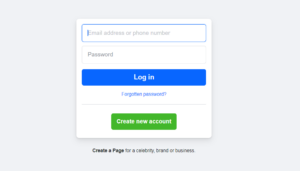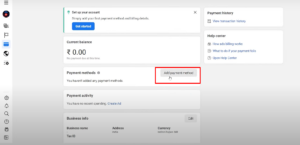How to create Facebook ads manager account
Facebook is one of the most effective social media platforms that can help your business reach its target audience. With it, you can use Facebook Ad Manager to execute ad campaigns that will increase lead generation, sales, and brand exposure.
After setting everything up, you can target Facebook users based on their interests, demographics, habits, and more to connect with those most interested in your company!
However, many new people to Facebook Ads Manager might find the dashboard intimidating. But as soon as you understand all the nooks and crannies, you can become a master.
How do Facebook ads work?
There are currently various types of Facebook advertising. You can advertise your website, your Page, user-taken photos, postings on your Page, and more. You can still succeed in driving visitors to your website from Facebook, even with its growing emphasis on native advertising and maintaining user engagement on the platform.
Additionally, a variety of ad types are available, such as collections, carousels, photos, videos, and Instant Experiences.
Facebook ads target users according to their profile information, geography, and demographics. Many of these options are exclusive to Facebook.
Following the creation of your ad, you establish a budget and start bidding for each click or thousand impressions received by your ad.
What is Facebook Ads Manager?
It is a dashboard that allows you to create, manage, and evaluate your Facebook ad campaigns.
Prerequisites for creating a Facebook Ads Manager account
A personal Facebook account
This is the key! Since Facebook Ads Manager is an extension of your Facebook presence, you’ll need an existing Facebook account to access it. If you don’t have one already, you can easily create a free personal Facebook account.
Your company’s Facebook page
To create an account for Facebook Ads Manager, all you need is your own Facebook profile. However, you need a Facebook page to run Facebook ads. As an advertiser, administrator, or editor, you can also use another person’s company page to promote through Meta.
Basic information
Be prepared to provide some basic details when setting up your Ads Manager account. This includes a name for your ad account (something you’ll recognize), your preferred time zone, and the currency you’d like to use for billing purposes.
Payment method (for running ads)
While you can explore the features and options within Facebook Ads Manager without a payment method, you’ll actually need a valid credit or debit card to run any advertising campaigns. If you find all these things a great hassle, you can hire Facebook ads manager.
Here are the steps to create a Facebook Ads Manager account:
1. Head to
- Open your web browser and visit Facebook Ads Manager Account. This is the official website for managing your Facebook Ads campaigns.
2. Log In
- If you already have a Facebook account, you can use the same login details to access Ads Manager.
3. Welcome Screen
- Once logged in, you might see a welcome screen. Click on the button: “Create Account” or “Get Started” to proceed.
4. Business Manager Setup (Optional)
- Facebook recommends creating a Business Manager account to manage your ads and other business assets on Facebook. If you’re new to Facebook Ads, you can choose “Skip for Now” and create a more straightforward ad account for now. But you can always come back and set up a Business Manager later.
5. Create an account
6. Account Details
- Here, you’ll be asked to fill in some information about your ad account. This includes giving it a name (something you’ll recognize) and choosing your time zone and currency.
7. Payment Method
- While you can explore your ad options initially without a payment method, to actually run ads, you have to add a payment method like a credit card or debit card.
8. Review and Create
- Once you’ve filled out all the details, take a quick look to make sure everything is correct. If so, click on the button that says “Create Account,” and there you have it! Your Facebook Ads Manager account is ready to use. Now you can think about strategies for managing Facebook ads.
How much do Facebook ads cost?
Predicting the exact cost of Facebook Ads is tricky because it depends on several moving parts. However, we can explore some factors that influence the cost and give you a general idea of what to expect.
Here’s a breakdown to help you estimate your Facebook advertising spend:
Bidding system
Facebook Ads function on an auction system. Advertisers compete for ad space, and the Cost Per Click (CPC) or Cost Per Impression (CPM) depends on factors like competition and campaign goals. Imagine a crowded room where everyone wants to show their product to the same person. The more advertisers vying for attention in your target audience, the potentially higher the cost.
Campaign goals
Are you aiming for brand awareness (many impressions) or driving specific actions (website clicks or app downloads)? Spreading your message broadly to generate brand awareness might cost less per impression compared to a campaign focused on getting people to take a specific action, like clicking a link.
Target audience
The tighter you define your target audience (specific demographics, interests), the more likely you are to reach a smaller, more relevant group. This focus can sometimes nudge the cost upwards compared to broader targeting that casts a wider net. Think of it like fishing: A targeted approach with the right bait in a specific spot might be more expensive than casting a net in a large lake.
Ad format
The type of ad you choose (images, videos, carousels) can influence the cost. While there’s no guaranteed pricing, simpler image ads might generally cost less than creating and running video ads with more elaborate editing.
Daily/campaign budget
The amount you’re willing to spend per day or for the entire campaign can also influence the cost. Spreading a smaller budget over a longer time frame might result in a lower cost per impression compared to spending a larger amount in a shorter burst.
If you are unsure about the budget you should set, you can get help from PPC management services, as they have expertise in this field.
While paid advertising is fantastic, it is not enough. Both paid and organic marketing initiatives are a part of a successful social media strategy. Don’t forget to consistently engage with your audience and provide relevant content on your Facebook Page as you become familiar with Facebook Ad Manager’s ins and outs.
Virtual Assistant Service
Get in touch