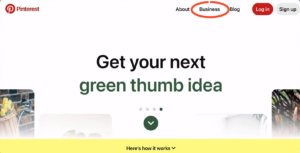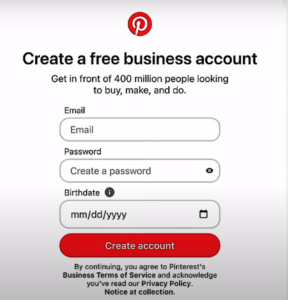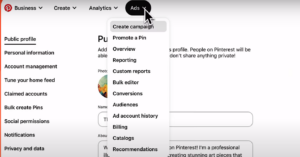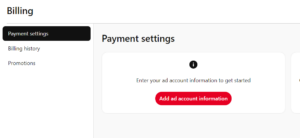How to create Pinterest ads account
Creating ads on Pinterest offers businesses a powerful way to reach and engage with their target audience in a visually appealing and highly engaging manner. To begin creating ads on Pinterest, businesses can utilize the Pinterest Ads Manager, where they can set up a Pinterest ads account, and campaigns, define targeting parameters, and design captivating ad creatives.
The platform provides various ad formats, including promoted pins, which are native pins that blend seamlessly into users’ feeds, and video pins, which enable businesses to showcase their products or services through captivating video content.
Benefits of advertising on Pinterest
Laser-targeted audience
The era of generalized advertising is over. Pinterest Ads setup gives you the ability to precisely target your targeted audience. You can target those who are actively looking for products or services similar to yours with advertising that is specific to their interests, demographics, and even online activity.
For example, show off the amazing holiday packages that your travel business offers to people who have been pinning travel-related inspiration boards. This focused strategy greatly raises the likelihood that your advertisement will resonate with prospective buyers who are already halfway through the buying process.
Enhanced brand awareness
In today’s crowded digital world and e-commerce ads management, brand recognition is essential. With Pinterest Ads, you can reach a large audience that is actively looking for ideas and inspiration while showcasing your business.
By creating visually compelling Pins that showcase your products or services in use, you establish your brand and establish yourself as an authority in your field.
It is like sowing a seed in the thoughts of prospective buyers: the more times they see your brand, the more probable it is that they will remember it for purchase at a later time.
Drive targeted traffic
Pinterest Ads are effective tools for bringing targeted visitors to your website or landing pages; they are not just for show. You can lure readers to click through and discover more about your services by including obvious Calls-to-Action (CTAs) in your Pins.
Use CTAs such as “Shop Now,” “Learn More,” or “Download Your Free Guide” to smoothly move readers from being passive scrollers.
Increased website conversions
Whether it is a purchase, a sign-up, or a download, achieving conversions is the ultimate objective of every advertising effort. Pinterest Ads set-ups are quite good at this.
You are putting yourself in a successful position by connecting with a highly focused audience that is actively looking for solutions and inspiration. When consumers land on your website or landing page, you can boost the probability that they will convert by seeing eye-catching images and persuasive CTAs in your Pins.
Keep in mind that well-designed Pinterest ads function similarly to visual sales presentations in that they draw viewers in, arouse curiosity, and direct them to take the required action.
Amplify organic reach
Pinterest Ads complement your organic Pinterest approach seamlessly. The actions of users, such as liking, saving, and clicking on your promoted pins, indicate to Pinterest’s algorithm how important your content is.
As a result, your non-promoted Pins can have a greater organic reach and greater exposure and interaction throughout the network. Consider it as a cascading effect: a well-run e-commerce Pinterest marketing campaign can open doors for organic growth of your Pinterest profile.
Measurable results
In contrast to conventional advertising techniques, Pinterest Ads provide insightful data on the effectiveness of campaigns. You can monitor important data like impressions, clicks, website traffic, and even conversions with comprehensive analytics.
With the use of this data, you can better understand what is and is not working for your campaign and adjust it for optimum effect. You can make sure your Pinterest Ads are providing the optimum Return On Investment (ROI) by analyzing user behavior and refining your strategy.
To create a Pinterest ads account, follow these steps:
- Head to Pinterest Business: Open your web browser and visit https://business.pinterest.com/. This is the official website for managing your Pinterest Ads campaigns.
- Log In or Sign Up: If you already have a Pinterest account, you can use the same login details to access Pinterest Business. If you’re new to Pinterest entirely, you’ll need to create a free business account first.
- Welcome Screen: Once logged in, you’ll see a welcome screen on Pinterest Business. Click on the button that says “Create a new ad account” to get started.
- Campaign Goals: Here, Pinterest will ask you to define your advertising goals. Do you want to increase brand awareness, drive website traffic, or generate leads? Choosing the right goal will optimize the ad creation process for the desired outcome.
- Business Details: Fill in some basic information about your business, including your website URL and business name.
- Billing Information: To run ad campaigns, you’ll need to provide a valid payment method, such as a credit or debit card.
Mistakes to avoid when creating Pinterest ads account
Neglecting audience targeting
The beauty of Pinterest Ads is in their targeting power. Avoid letting generic targeting deceive you. Give careful thought to the characteristics of your target audience. Consider demographics such as age, location, hobbies, and even internet surfing habits. You’re more likely to connect with people who are interested in what you have to offer if you’re more targeted.
Low-quality visuals
Remember, Pinterest is a visual platform. Images that are grainy, fuzzy, or unprofessional will be lost in the sea of interesting information. Invest in high-quality graphics that present your products or services in an eye-catching and educational manner.
Use clear product photos, lifestyle photos showing your items in action, or even visually striking infographics.
Weak Calls to Action (CTAs)
Don’t leave users guessing about what to do next. Include clear and concise CTAs within your Pins. These CTAs should tell users exactly what action you want them to take, whether it’s “Shop Now,” “Learn More,” or “Download Our Guide.” Strong CTAs bridge the gap between capturing attention and driving conversions.
Inconsistent branding
Keep your brand identification constant in all of your Pinterest advertisements. Using your brand’s colors, typefaces, and logos in your Pins is part of this. Maintaining consistency helps potential clients recognize your brand and develop confidence in you.
Neglecting A/B testing
The advertising industry is an ongoing experiment. So, experiment with different Pin variations that include headlines, images, and CTAs.
Use Pinterest’s A/B testing options to find out which versions your target audience responds to the best. You can continuously tune your campaigns for optimum effect with this data-driven Pinterest advertising strategy.
Ignoring analytics
Data is your friend! You cannot set up your Pinterest Ads campaign once, then forget about it. Keep an eye on your analytics frequently to see how well your Pins are doing.
Examine data such as impressions, clicks, traffic to the website, and conversions.
Setting unrealistic expectations
Building a successful Pinterest Ads campaign takes time and effort. Don’t expect overnight success. Start with smaller, well-defined objectives and gradually increase your budget and campaign complexity as you gain experience and optimize your approach.
Note that Pinterest requires you to have a Pinterest business account before you can create a Pinterest ads account. If you don’t already have a business account, you can create one by going to business.pinterest.com and clicking on “Join as a business.” Through the Ads Manager, advertisers can monitor the performance of their campaigns, track metrics, and optimize their ads to maximize their impact.
However, nothing can beat an expert’s hand. When a professional Pinterest ads assistant creates ads it empowers businesses to increase brand visibility, drive website traffic, and ultimately, achieve their marketing objectives by connecting with a highly engaged audience.
Virtual Assistant Service
Get in touch