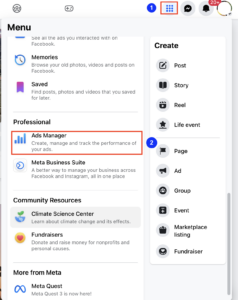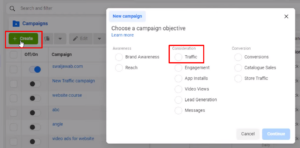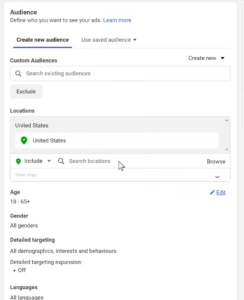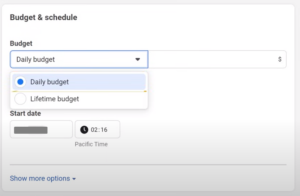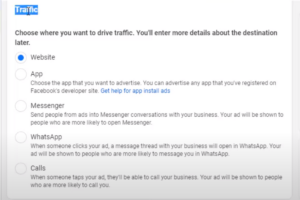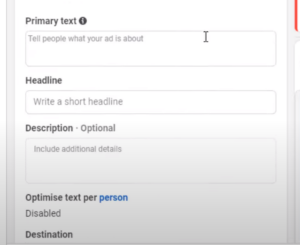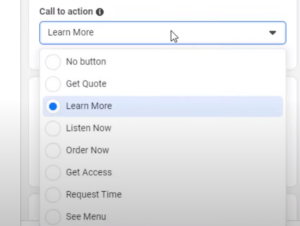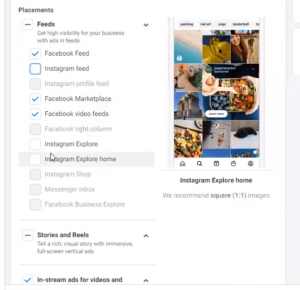How to create Traffic Campaign on Facebook
When Facebook’s traffic objective was first introduced, site owners could profit simply by directing visitors to pages that had display advertising because the advertisements were so cheap. This tactic is referred to as Facebook ad arbitrage. However, this tactic has become almost obsolete as advertising expenses have increased.
The “traffic” objective is still useful these days, of course. Some websites use traffic campaigns on Facebook to increase awareness of their product or service among customers at the top of the funnel. Some continue to engage in arbitrage, generating revenue through affiliate links.
Nevertheless, attracting website traffic is crucial for any business. Consistent traffic flow translates to new clients, increased brand recognition, and, eventually, business expansion.
With many active users, Facebook provides a strong platform to connect with your audience and expand quality traffic to your website.
What are traffic campaigns on Facebook?
You can choose from five different campaign objectives when creating a new Facebook or Instagram ad: engagement, video views, app installations, lead generation, and, of course, traffic. With the traffic objective, Facebook traffic advertising can drive users to a website, desktop or mobile app, or Messenger discussion.
Through Facebook’s vast user base and precise targeting features, you can connect with highly relevant people who are probably going to be interested in your products or services. In the end, a successful Facebook traffic strategy results in more people visiting your website, possible lead generation, and improved exposure for your business.
Why traffic campaigns on Facebook?
Targeted reach
With Facebook’s granular targeting choices, you can identify the people who are most likely to be interested in what you have to offer. You can make sure your message reaches the appropriate individuals at the right time by targeting demographics, interests, habits, and even online activity.
Increased brand awareness
Viewing your advertisements helps people recognize and remember your brand, even if they do not visit your website right away. Later on, this can result in more website visitors and conversions.
Measurable results
Facebook Ads Manager offers comprehensive analytics so you can monitor the effectiveness of your campaign. You can track metrics like impressions, clicks, Cost-Per-Click (CPC), and website traffic to make your strategy effective.
Scalability and flexibility
Facebook traffic campaigns are readily scalable and cost-effective. As your campaign acquires popularity, you can progressively raise your budget from a minimal starting point. You can also modify your campaign’s goals and creatives to fit particular marketing objectives better.
Getting started: Essential tools and preparation
Before venturing into Facebook Ads Manager, here’s what you’ll need:
- A Facebook Business Page: This serves as the foundation for your campaign. If you haven’t already, create a free Facebook page specifically for your business.
- A Clear Campaign Goal: What kind of website traffic do you want to drive? Are you aiming for general website visits, product page views, or content downloads? Defining your goal helps tailor your ad creatives and landing pages.
- Compelling Ad Creatives: Attention-grabbing visuals and persuasive ad copy are essential for capturing user interest and driving clicks to your website. Consider using high-quality images, videos, or carousels that resonate with your target audience.
- Optimized Landing Pages: Ensure your website landing pages are user-friendly and deliver on the promise made in your ad. An effortless user experience is key to converting website visitors into leads or sales.
Steps to create a traffic campaign on Facebook
1: Accessing Facebook Ads Manager
- Navigate to https://business.facebook.com/ and log in to your Facebook account.
- Click “Ads Manager” from the menu bar. This is the central hub for creating and managing your Facebook advertising campaigns.
2: Defining Your Campaign Objective
- Upon entering Ads Manager, click the green “Create” button.
- Facebook offers a variety of campaign objectives. Select “Traffic” to focus on driving visitors to your website.
- Give your campaign a clear and descriptive name for easy reference and future tracking.
3: Configuring Your Ad Set
An ad set defines the audience, budget, and schedule for your campaign. Here’s how to set it up:
- Audience Targeting: Facebook’s targeting options are powerful. You can target users according to their demographics (age, location, income), interests (hobbies, activities), behaviors (purchase history, online activity), and even connections to your existing page or website. The more specific you are, the better chance you have of reaching users who are genuinely interested in what you offer.
- Budget and Schedule: Determine your daily or total budget for the campaign. Set a timeframe for your ad to run, considering factors like campaign goals and product seasonality. You can consult PPC services to make informed decisions at this stage.
4: Choosing Your Traffic Destination
Here, you specify where you want to send users who click on your ad. Your options include:
- Website: This is the most common choice, directing users to a page on your website. Ensure the landing page aligns with the message conveyed in your ad.
- App: If you have a mobile application, you can drive users to download or engage with it.
- Messenger: This option allows users to initiate a conversation with your business directly through Facebook Messenger.
5: Crafting Your Ad Creatives
This is where you capture user attention and entice them to visit your website. Here are the key elements:
1. Headlines: Write clear, concise headlines that grab attention and communicate your value proposition.
- Keep headlines short and to the point, ideally under 25 characters.
- Use strong verbs and highlight the benefits users will gain by visiting your website.
2. Body copy: Expand on your headline in the body copy section. Briefly explain what you offer and why it’s valuable. Use persuasive language that drives users to click and learn more.
3. Images/Videos: Visuals are crucial for stopping users mid-scroll. Use high-quality pictures or videos that are relevant to your target audience and campaign message.
- Consider using lifestyle imagery that showcases people enjoying your product or service.
- If using product images, ensure they are clear and professional.
- Eye-catching videos can be particularly effective in grabbing attention.
- Call to action button: Include a clear CTA button that tells users what to do next. Common CTAs for traffic campaigns on Facebook include “Visit Website,” “Learn More,” or “Shop Now.”
Pro Tip: Facebook allows you to create multiple ad variations within an ad set. This lets you test different headlines, images, and CTAs to see which combination performs best. A/B testing your creatives helps you optimize your campaign for maximum website traffic. You can hire Facebook ads services to get effective results.
6: Placement Selection
- Facebook offers a variety of placements for your ads, including Facebook feeds, Instagram feeds, stories, and the Messenger inbox.
- Think about your target audience and ad format when choosing placements. For instance, image-heavy ads might perform well on Instagram feeds, while video ads might be more effective in Facebook stories.
- Facebook’s automated placements can simplify this process, but for more control, you can choose manual placements.
7: Launching Your Campaign and Monitoring Performance
- Once you’ve reviewed all your settings, click “Confirm” to launch your Facebook campaign.
- Facebook Ads Manager provides comprehensive analytics to track your campaign’s performance. Key metrics to monitor include:
- Impressions: The number of times your ad was displayed
- Clicks: The number of times viewers clicked on your ad
- Cost per Click (CPC): The average cost of acquiring a website click
- Click-through Rate (CTR): The % of viewers who clicked on your ad after seeing it
- Website Traffic: The total number of visitors your campaign directed to your website
Optimizing Your Campaign for Better Results
- Your work doesn’t stop after launching your ad. Monitor your campaign performance and adjust as required.
- Here are some tips for optimizing your campaign:
- Analyze which ad variations perform best and focus on those.
- Refine your audience targeting according to the data you collect. For example, exclude users who have already visited your website to avoid unnecessary ad spend.
- Consider A/B testing for different landing pages to see which ones convert website visitors most effectively.
- Adjust your budget allocation based on performance and return on investment (ROI).
By following these steps and continuously optimizing your campaign, you can leverage Facebook’s advertising power to attract high-quality website traffic. However, you should always understand your target audience, craft compelling creatives, and use data to refine your strategy for maximum impact.
With a well-executed Facebook campaign, you can drive a steady stream of website visitors, boost brand awareness, and ultimately achieve your online marketing goals.
Keep reading wiki pages for more information like this!
Virtual Assistant Service
Get in touch